Installation
- Download - Choose only one of the 2 links below then, Right Click
> Save link as...
32-bit cURL - (this is the safer choice)
64-bit cURL - Extract the contents - extract the contents into an easy-to-remember location

- Copy only the executable file curl.exe and Paste it to C:\Windows\System32


- Congratulations! - Installation is as easy as that.
Usage
- Open the Command Prompt - Click the Start Menu and in the textbox Type "cmd". Press Enter
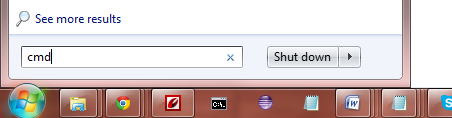
- Execute your first cURL - In the Command Prompt, Type "curl http://www.google.com"

or you can also try publicly available data from Facebook
http://graph.facebook.com/zuck
http://graph.facebook.com/cocacola
or even the public data from the World Bank
http://api.worldbank.org/countries/ph?format=json
cURL is used mainly by developers to test the output of web services. Enjoy!
